Descargamos desde la Página Oficial de ThunderBird
(Siempre los programas se descargan desde la Página oficial del creador)
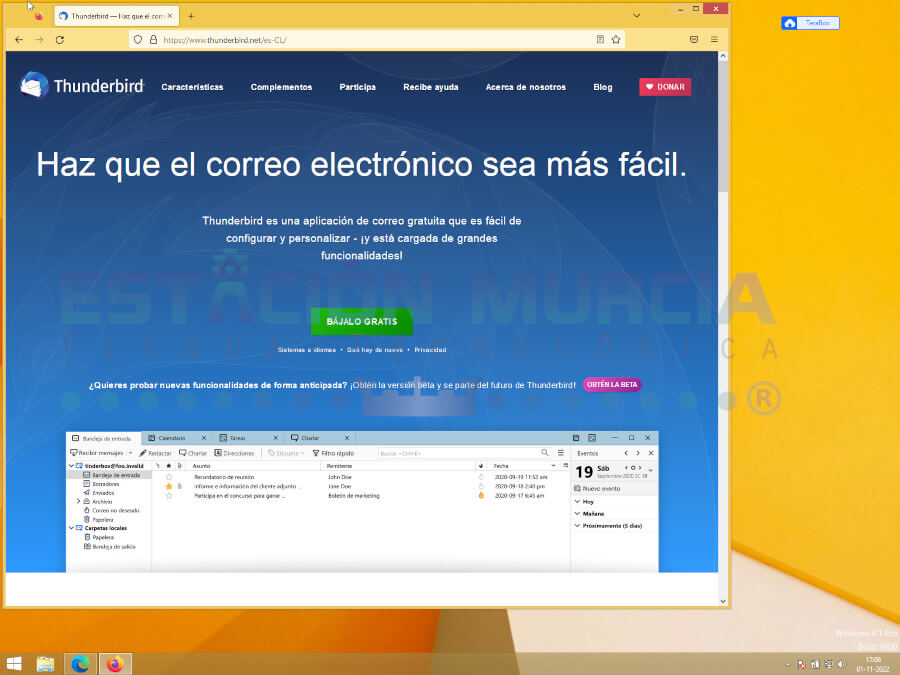
Damos Un Click donde dice Bájalo Gratis
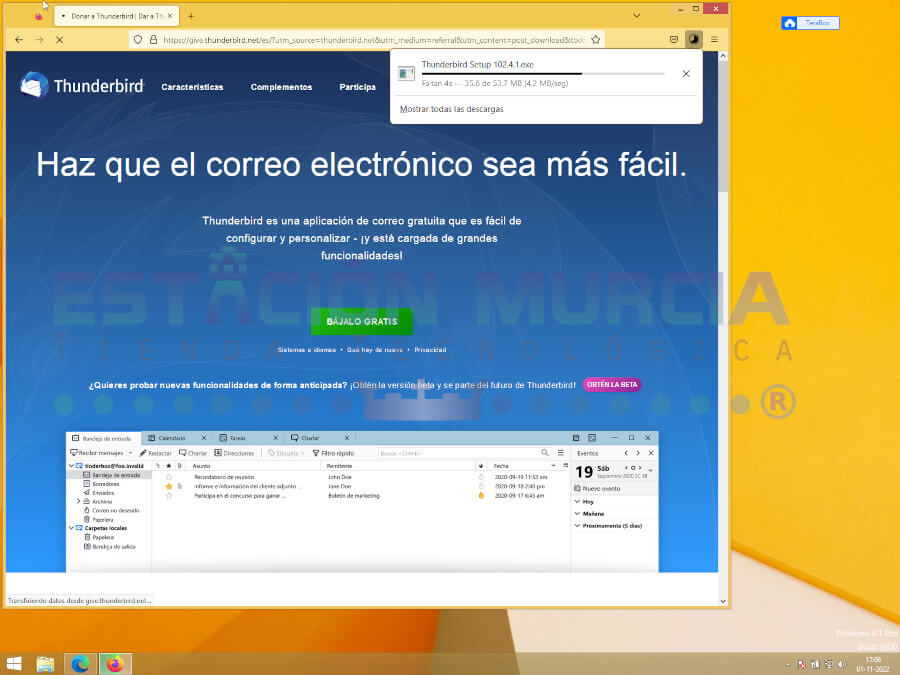
Al momento de descargar, te derivara a la pagina de donación ( no esta demás ayudar) no es obligación.
ahora minimizamos o cerramos el navegador
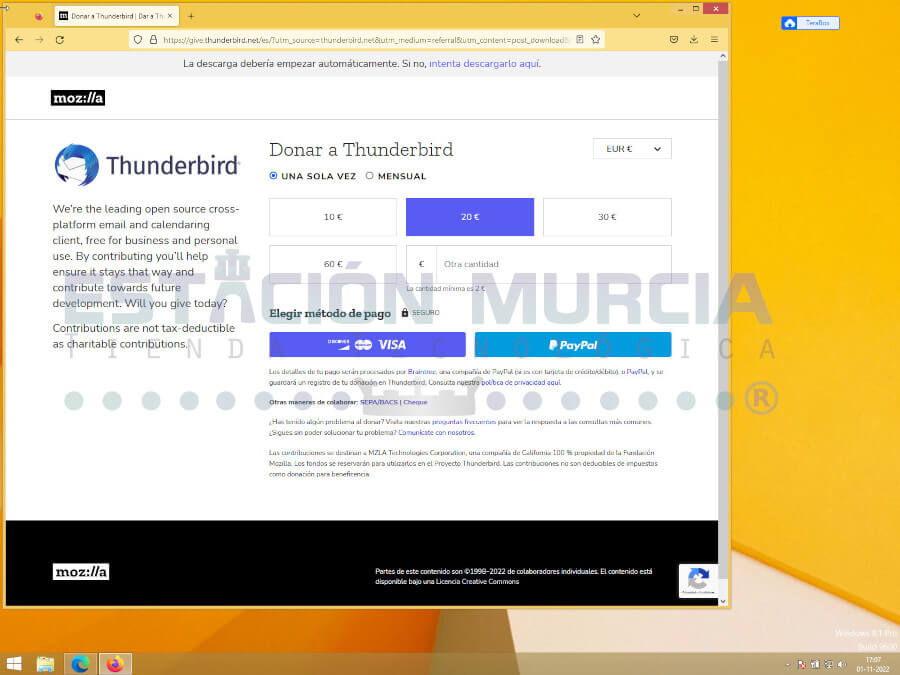
Ahora ejecutamos la aplicación
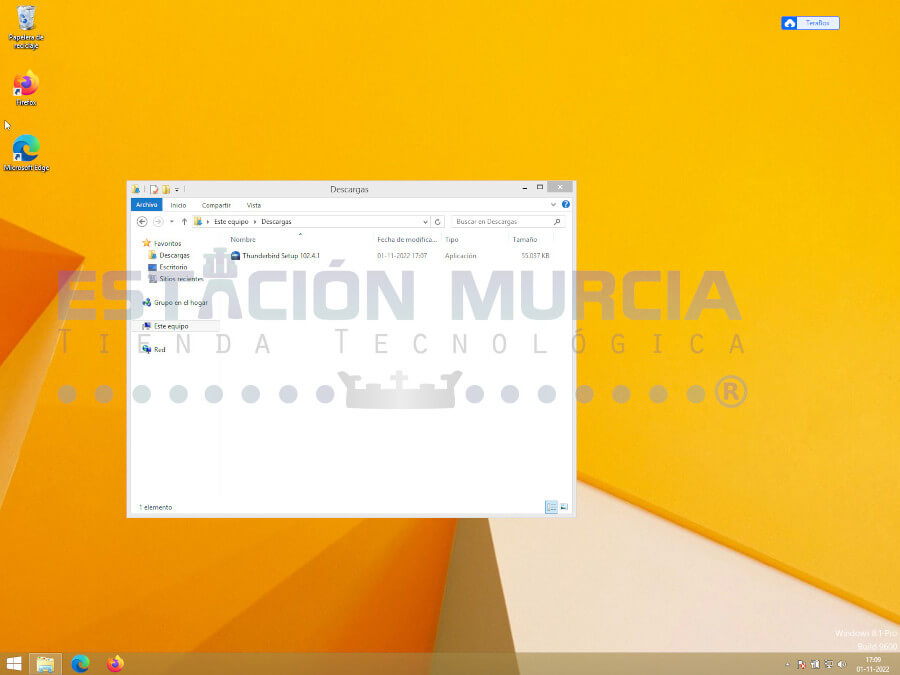
Empezara a descomprimir los Archivos de Instalación
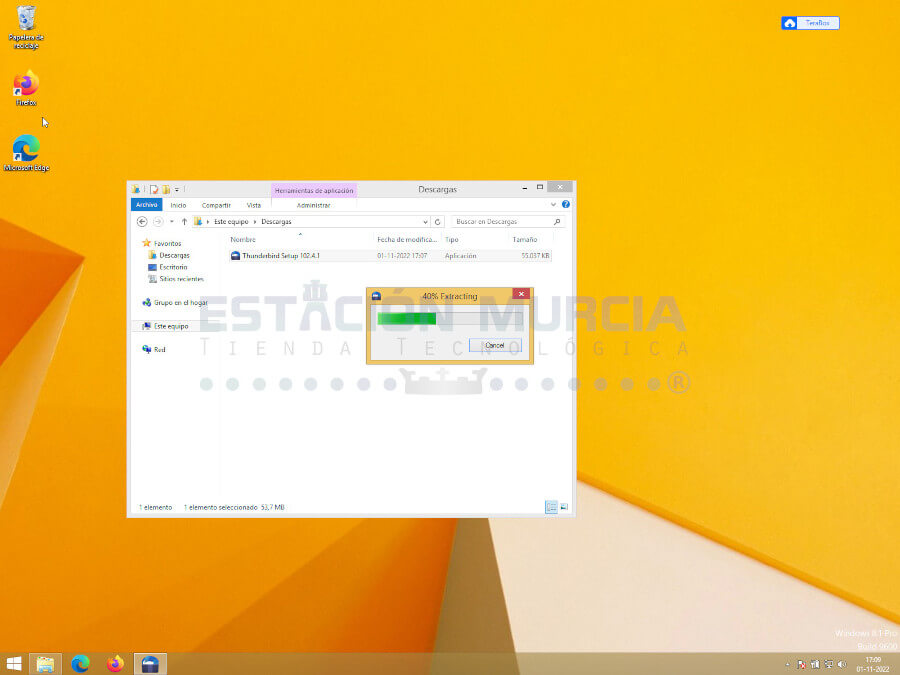
Damos un Click en Sí
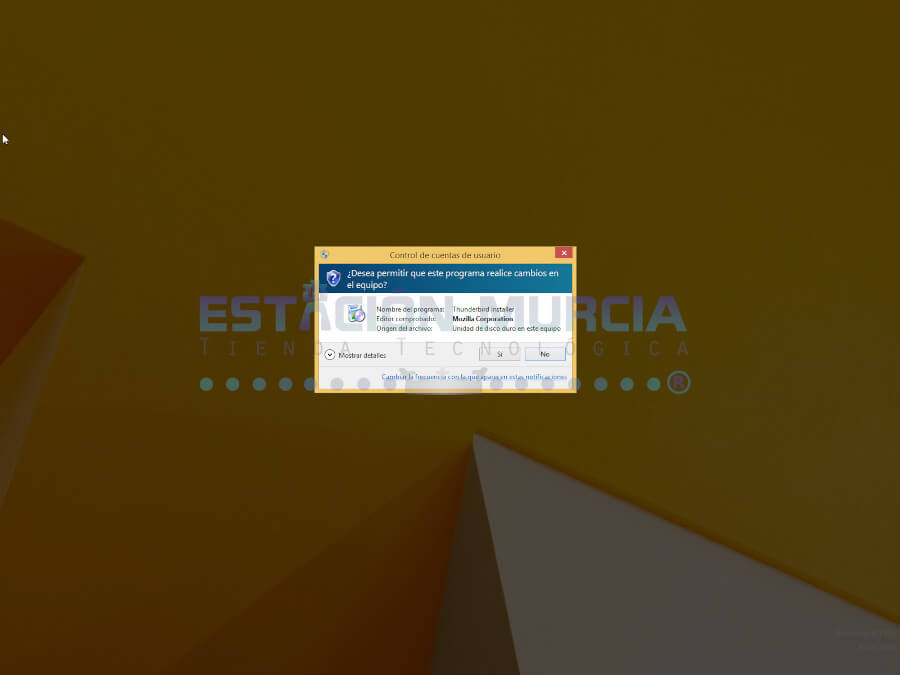
Ahora estamos listo para Instalar, damos un click en Siguiente.
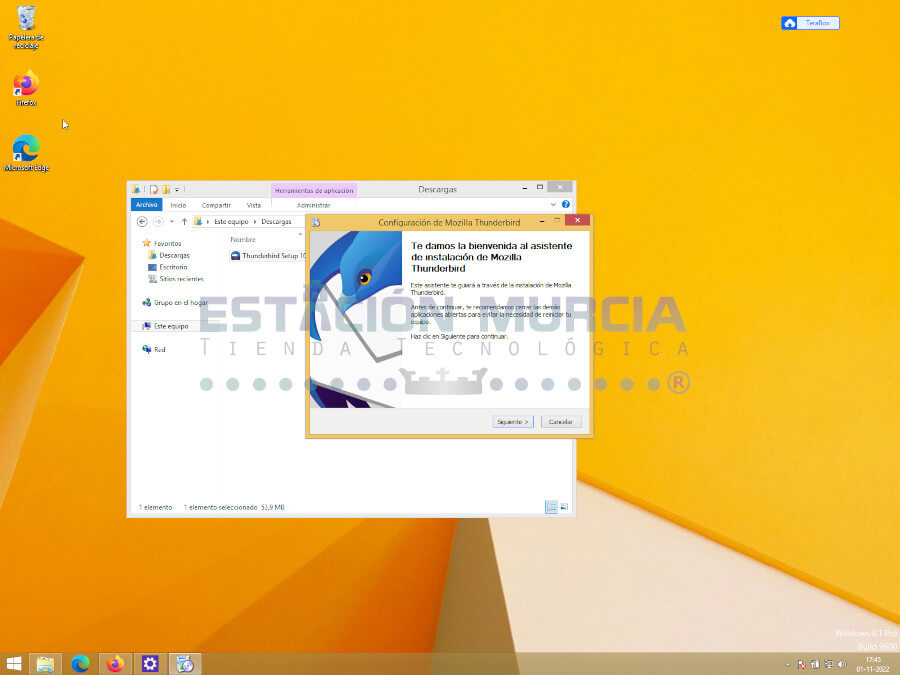
Elegimos Estándar y Click en Siguiente.
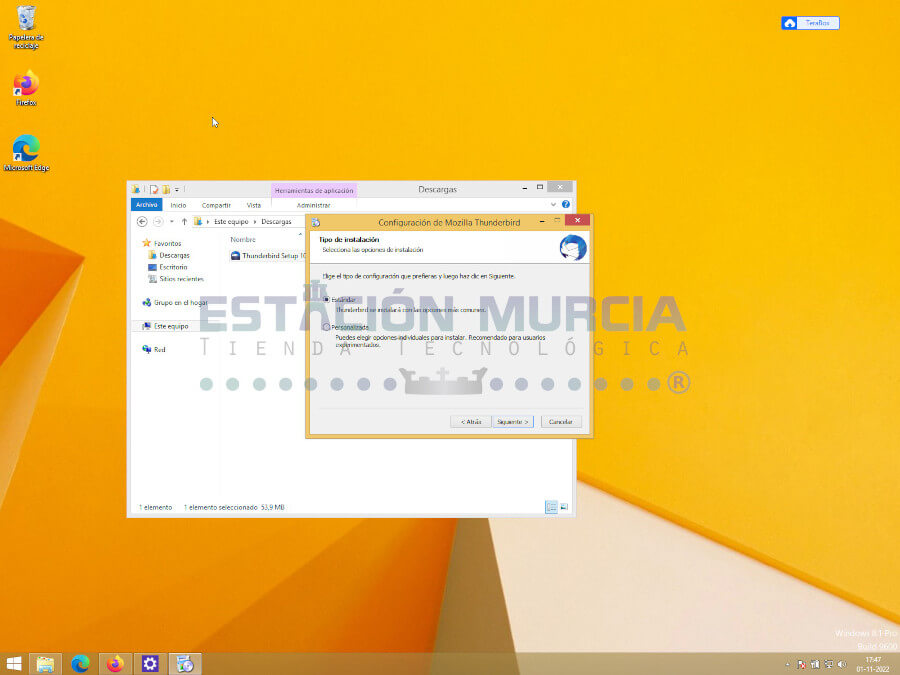
Dejamos la Ubicación de la instalación predeterminada tal cual. ahora damos Click en Instalar.
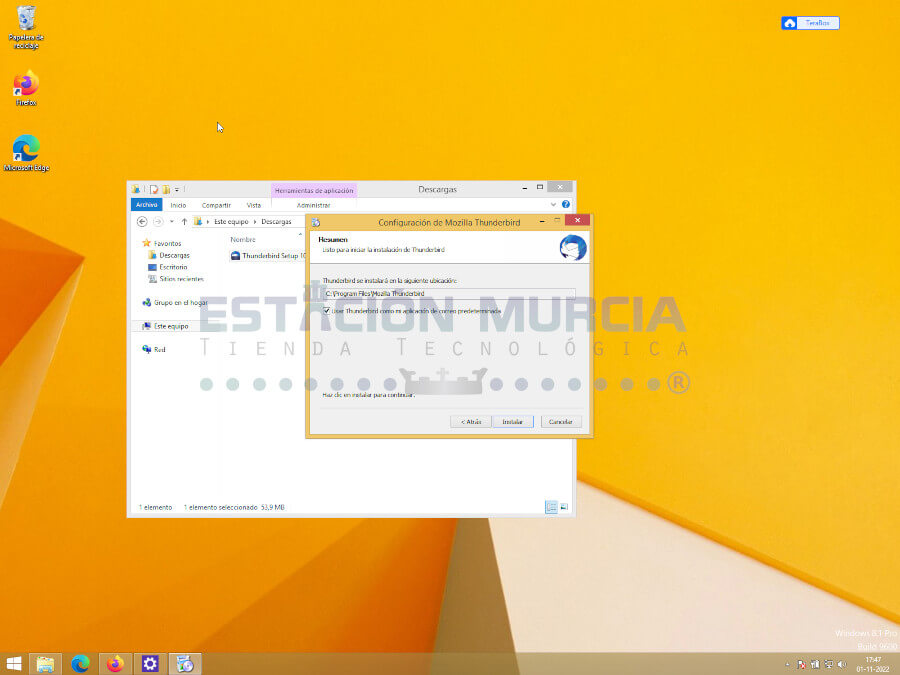
Nos Mostrara el Progreso de Instalación en color verde y esparamos
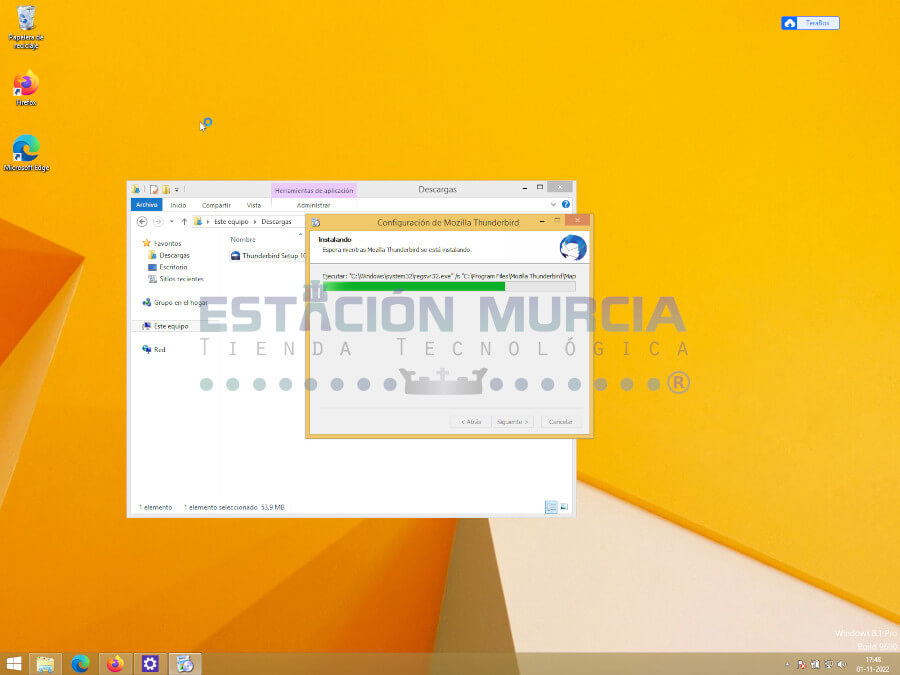
Ahora que ha terminado damos en Finalizar
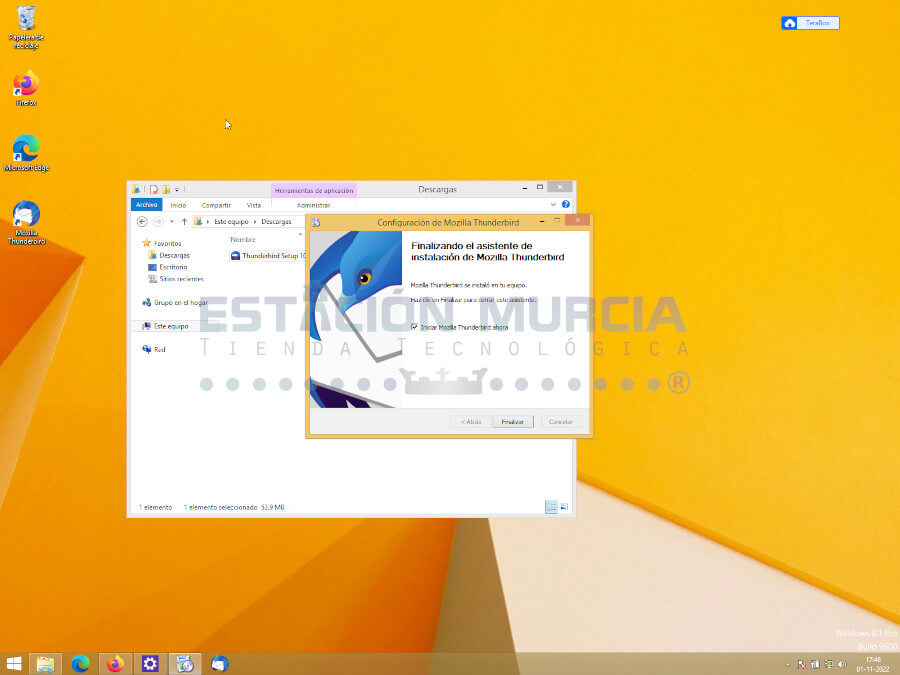
Ahora esta listo para que agregues tus cuentas de correos.
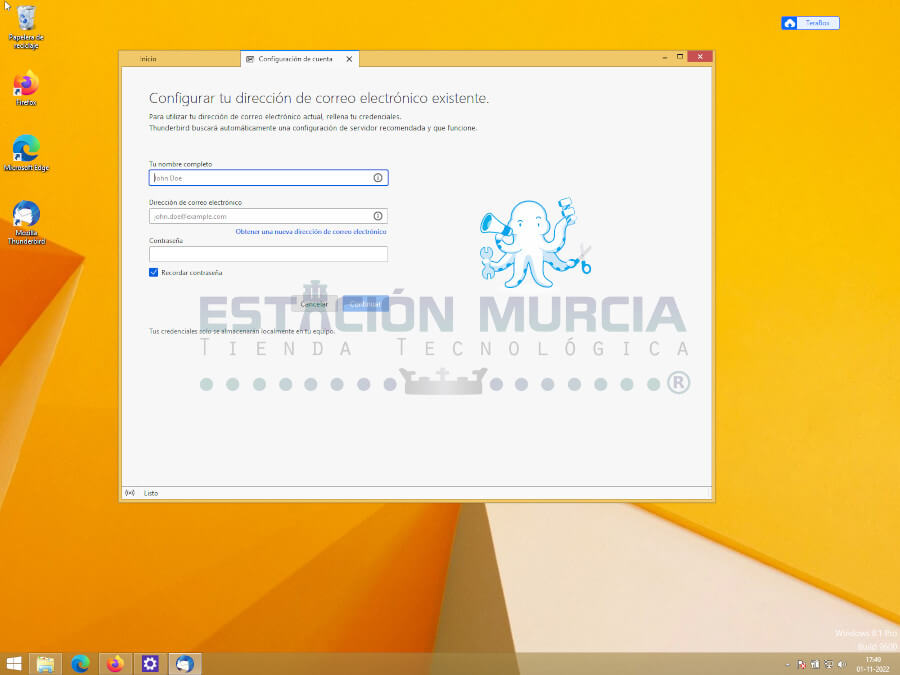
Revisa Nuestro Tutorial Paso a Paso como Agregar Cuentas de Usuarios.
| Cookie | Duración | Descripción |
|---|---|---|
| cookielawinfo-checkbox-analytics | 11 months | This cookie is set by GDPR Cookie Consent plugin. The cookie is used to store the user consent for the cookies in the category "Analytics". |
| cookielawinfo-checkbox-functional | 11 months | The cookie is set by GDPR cookie consent to record the user consent for the cookies in the category "Functional". |
| cookielawinfo-checkbox-necessary | 11 months | This cookie is set by GDPR Cookie Consent plugin. The cookies is used to store the user consent for the cookies in the category "Necessary". |
| cookielawinfo-checkbox-others | 11 months | This cookie is set by GDPR Cookie Consent plugin. The cookie is used to store the user consent for the cookies in the category "Other. |
| cookielawinfo-checkbox-performance | 11 months | This cookie is set by GDPR Cookie Consent plugin. The cookie is used to store the user consent for the cookies in the category "Performance". |
| viewed_cookie_policy | 11 months | The cookie is set by the GDPR Cookie Consent plugin and is used to store whether or not user has consented to the use of cookies. It does not store any personal data. |